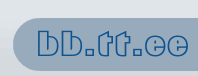
| www.tt.ee | Registreeru | Pildialbumid | Logi sisse |
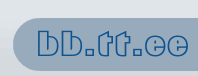 |
||||||||||
|
||||||||||
| Avaleht |
| Auction |
| How does the auction work? This auction lets you buy and sell items of any type. You can place an offer to sell items in any auction rooms of which you have permission, and bid on items others users may have for sale. Tagasi algusesse |
| What are the basic features of this auction? You can create offers and bid for other users' offers. You can keep your own watchlist. After somebody has won an auction the seller and buyer can rate each other. Tagasi algusesse |
| Offer |
| How can I add an offer for my items? Selling items is a great way to make some extra money - and have fun doing it! You can sell a few items that you no longer need, or build your own business. First you must offer your items. Browse into any auction room and click the "newoffer" button at the bottom of the offer listing. The form will take you through the process of listing your item step-by-step, including selecting the correct category for your item. You can set a starting price and allow buyers to place bids, set a shipping price that will cover your costs to post your items to a buyer, upload a photo of your item and take advantage of various listing features if they apply at the time. Tagasi algusesse |
| What is the Bold listing feature? The Bold listing feature makes your offer appear bolded in the room listing. Price of this feature is subject to change without notice. Tagasi algusesse |
| What is the On Top listing feature? This feature makes your offer appear on the top of the room listing. Price of this feature is subject to change without notice. Tagasi algusesse |
| What is the Special listing feature? This feature makes your offer appear in a different color and on the top of the room listing. Your offer will also appear in various "Special Offers" positions throughout the site. Price of this feature is subject to change without notice. Tagasi algusesse |
| How do I pay for these listing features? Make sure that you are paying with confidence. PayPal and Moneybooker are safe, fast and easy to pay. PayPal allows you to pay securely with a credit card, and offers significant payment protection. You will need a PayPal or Moneybooker account to instantly take advantage of these features. Tagasi algusesse |
| I paid for my offer but it still does not show up. What can I do? Get in touch with the site's staff. They can check the payments and are able to activate your offer. Tagasi algusesse |
| Buying Issues |
| Learn about the item you have found! Read the offer description carefully, and look at the picture the seller has included. If you have any questions about the offer that aren't answered in the offer's description, you can ask the seller about the offer by clicking on the "Email the seller" link. Carefully reading all the information and asking informed questions will help you determine if this is the offer you want! Tagasi algusesse |
| Review the seller's feedback! You can see the seller's feedback link right on the item page. Be sure and read the comments left by the seller's previous buyers to be sure that this is a seller you feel you can trust. Tagasi algusesse |
| How can I make a bid on an offer? Once you've found the offer you want, you can place a bid on it! Underneath the offer you will see your username and an area where you can place your bid. Be aware that if there is no bid on an offer your bid must be higher than the starting bid, else it must be higher than the current bid. You must be a registered member and logged in to place bids on any offers. Tagasi algusesse |
| How do I pay for the offer? After you've won the offer, send your payment to the seller. Just e-mail and check with the seller what preferred payment method is and where you should send your payment. Tagasi algusesse |
| How do I leave feedback on the seller? Here's your chance to tell the community about your experience with this seller. You can leave feedback for any member you've bought from or sold to on the offer page. Tagasi algusesse |
| I want a paypal account. Where can I get one? You can sign up your free paypal-account on www.paypal.com. Tagasi algusesse |
| MyAuctions |
| What do I need that for? Myauctions contains an overview over all your offers and bids. Tagasi algusesse |
| I see "Not Paid" offers. What can I do to pay them? Use the link in the same row of this offer to pay your item. Tagasi algusesse |
| Watchlist |
| What do I need that for? If you want to create your own list of intersting offers you can add an offer to your watchlist. Tagasi algusesse |
| How do I add offers to my watchlist? When you are viewing an offer, to the bottom right is an "Add to watched offers" button you need to click. You must be a registered member and logged in to use this feature. Tagasi algusesse |
| How do I delete offers from my watchlist? Browse to your watchlist and just click the delete image to delete any particular offer from your watchlist. Tagasi algusesse |
| Trading Issues |
| Is trading at these auctions safe? The first, and most important, rule of thumb is to learn about the seller before you make a purchase. The best way to do this is to check the user's profile and feedback. You should read the comments left by the seller's previous trading partners to see what they had to say about their transactions. Secondly, if you have questions about a particular offer, click on the "Email the seller" link to send an e-mail to the seller with your question. Remember, most sellers want you to be comfortable with your purchase decision, and are happy to answer your questions. You should not bid on the offer until you are satisfied with the answer you have received from the seller. Tagasi algusesse |
| How save are my payments? Payments for this site are handled via SSL-pages of paypal or moneybookers. Payments to the seller of an item should be made via SSL-pages. Tagasi algusesse |
| About this auction-software |
| Who wrote this mod? This auction was programmed by FR and the phpbb-auction team. You will find more information about the project on www.phpbb-auction.com. It is based on phpBB Tagasi algusesse |
| Kõik ajad on GMT + 3 ajavööndis |